Step 1: Install radiating wire and counterpoise stubs.
Cut the length of Poly Stealth wire roughly in half. Strip about ⅛” of insulation from the end of each wire.
Insert one wire through the CPOISE strain relief hole from the bottom of the board, then into the solder pad on the top of the board. Insert the antenna wire stub into the strain relief hole from the top of the board, then into the solder pad on the bottom of the board.
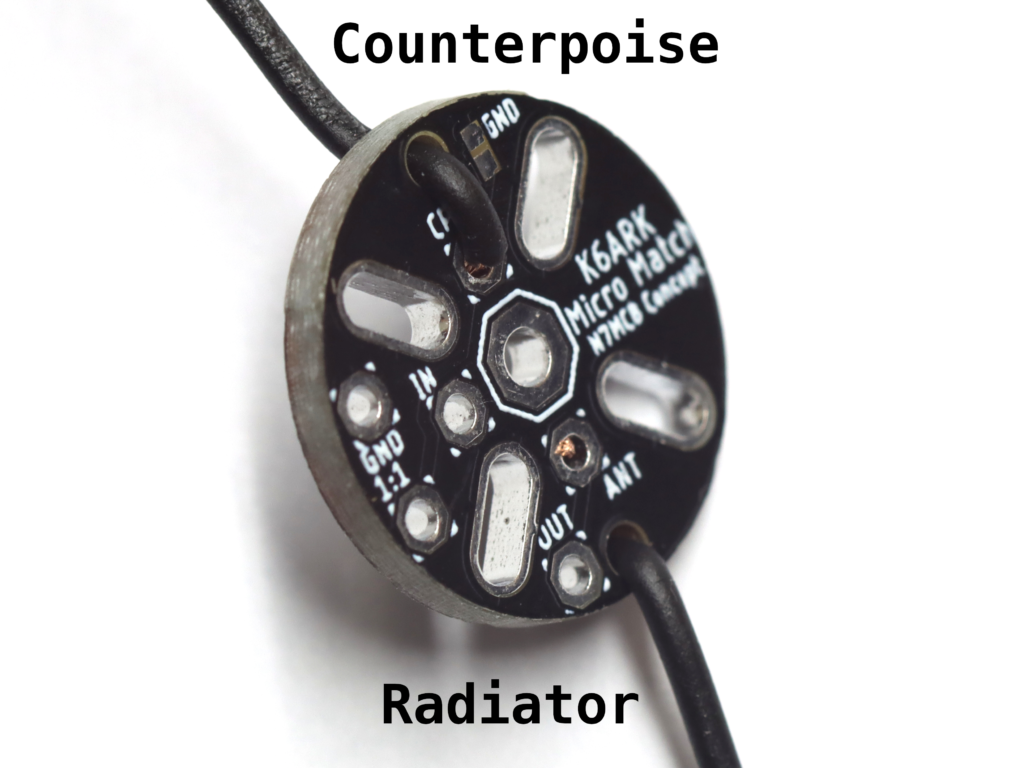
Trim each wire end flush and solder each pad to secure the wire.

Step 2: Solder across the GND pads.
Create a solder bridge across the square GND” pads near the CPOISE wire on the top of the board.

Step 3: Wind the 9:1 unun toroidal transformer.
NOTE: For the 20w kit, nest the smaller toroid in the center of the larger toroid and treat them as if they are one toroid for the following steps.
Uncoil the magnet wire. Start with the end of the wire in the center of the toroid and begin winding as shown in the image to the right. Make about 7-10 full turns, evenly spaced around the toroid. The starting end of the wire will solder to the “GND” pad on the PCB.

As you reach the position of the end of the wire, make a small stub by twisting the wire as shown below. Position the twisted stub toward the outside of the toroid. This will connect to the “IN” pad on the PCB. Continue winding 7 more turns around the toroid.

Continue winding the remaining wire around the toroid next to the previous turns another 7 turns. Finish just before reaching the twisted pair the second time around the toroid. This wire stub will connect to the “OUT” pad.

Step 3: Prepare wire stubs for soldering.
Trim the wire stubs to about 1″ long. Strip enamel from each stub using a razor blade. Remaining enamel will burn off when soldering if the iron is 350 C or hotter.
Step 4: Solder the toroid to the PCB.
Insert the wire stubs into the appropriate PCB holes – twisted pair to “IN,” end of longer winding secondary (2 laps around the toroid) to “OUT”, shorter winding primary (1 lap around the toroid) stub to “GND.” Solder into place, and trim stubs.

Cut small heat shrink tubing in half and place one piece on the ANT wire stub and shrink into place near the PCB. This helps protect the wire insulation from melting through when the final heat shrink is applied.
Step 6: Solder the PCB assembly to the BNC connector.
Install the assembly onto the BNC connector, pressing it on far enough for the top of the BNC pins are flush with the top of the PCB. Gently flex the toroid up away from the board and carefully solder the BNC to the PCB. Solder the center conductor first to secure the position of the board, then at least two of the ground pins.
Note: The ground pins on the BNC connector benefit from solder flux to get the solder to properly flow. Use it if you’ve got it.

Double-check all of your solder joints before the next step. Ensure no solder bridges exist. If you would like, test the matching unit with a 450 ohm resistor across the leads. SWR should be close to 1:1 with the 450 ohm resistor in place between the ANT wire and CPOISE wire.
Step 6: Install heat shrink.
Place the 3/4″ heat shrink section (1” dia for the 20w kits) onto toroid and PCB as shown, with the ANT wire exiting the top of the matching unit, and the CPOISE wire exiting toward the BNC connector. Shrink into place with a heat gun. This provides protection for the PCB and toroid.
Step 7: Attach wire elements.
Attach a 17 ft counterpoise to the shorter wire stub (C-POISE). Attach a “random” length wire to the longer wire stub (ANT) – I recommend 41 ft which should be usable on 10m through 80m with a KX2, KX3, T-1 tuner, or Xiegu X5105.